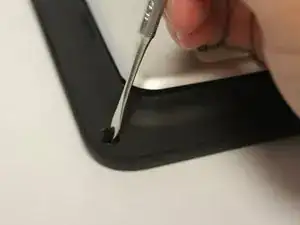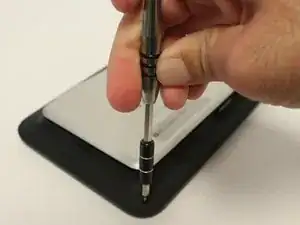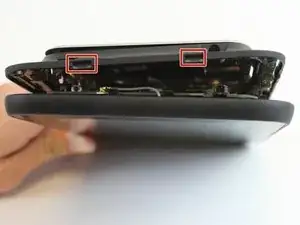Einleitung
After following the troubleshooting procedures and the device still will not turn on it may be time to replace the battery.
Werkzeuge
-
-
Remove the screw caps using a metal spudger.
-
Remove the four 6mm screws using a Phillips #0 screwdriver.
-
-
-
Unclip each side by inserting a plastic opening tool and slide it along edges.
-
Remove the back panel by lifting the panel away from the device.
-
Abschluss
To reassemble your device, follow these instructions in reverse order.
2 Kommentare
I did research and heard of this website carrying this battery, but HP says it is not replaceable. I say anything is possible. Here is the website for that battery for HP ZEEN for HP eStation C510.
yf52170 -
como eu compro uma bateria nova para o meu estation zeen???