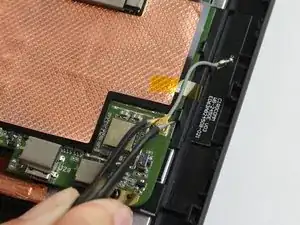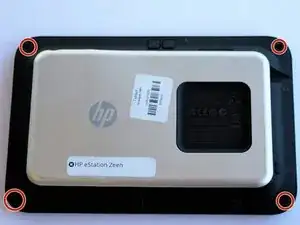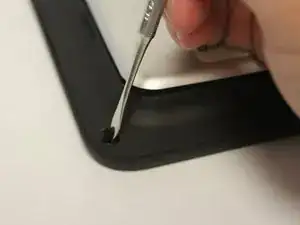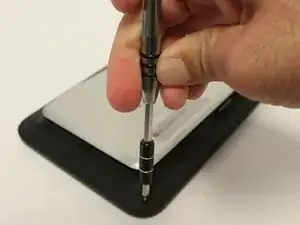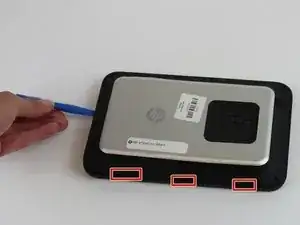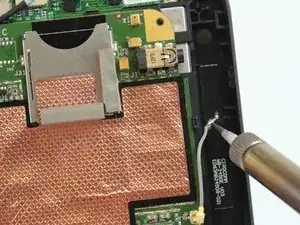Einleitung
If the troubleshooting procedures and all of the previous steps do not work it may be time to change the motherboard ground wire.
Werkzeuge
-
-
Remove the screw caps using a metal spudger.
-
Remove the four 6 mm screws using a Phillips #0 screwdriver.
-
-
-
Insert a plastic opening tool into the case seam and slide it along the edges.
-
Lift and remove the back panel from the device.
-
Abschluss
To reassemble your device, follow these instructions in reverse order.