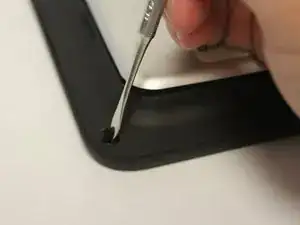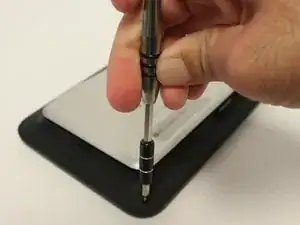Einleitung
This guide demonstrates how to remove and replace the volume buttons of an HP eStation Zeen in order to preserve the function of the device.
Werkzeuge
-
-
Use a metal spudger to remove the four screw caps.
-
Remove the four 6 mm screws using a Philips #0 screwdriver.
-
-
-
Insert a plastic opening tool and slide it along the edge to open the back panel.
-
Lift the back panel away from the device.
-
Abschluss
To reassemble your device, follow these instructions in reverse order.