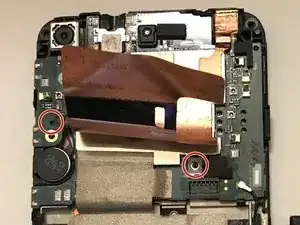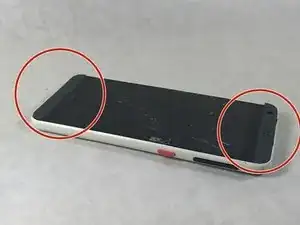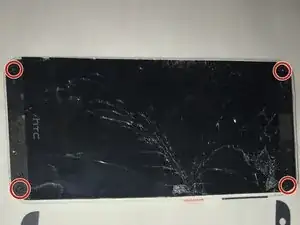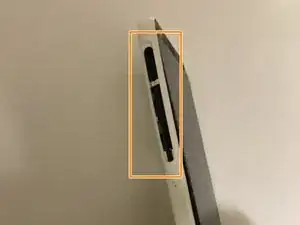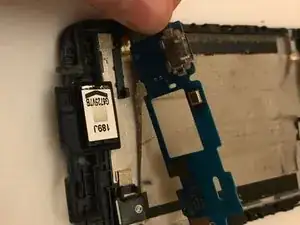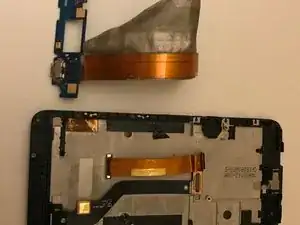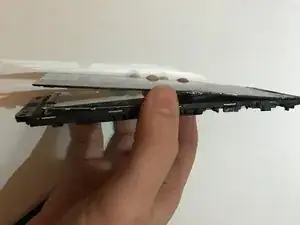Einleitung
If the screen of your HTC Desire 530 is broken or cracked, this guide will give you step by step help in order to replace the screen on your own. For this guide, you will need plastic opening tools, T5 Torx screwdriver, and a suction cup. The screen is fragile so use extra caution.
Werkzeuge
-
-
Use the plastic opening tools to remove the plastic speaker covers that are attached through an adhesive layer.
-
-
-
Use the T5 Torx screwdriver to remove the four screws in each corner.
-
Make sure to take out any SD cards, located on the left side of the phone before proceeding to the next step.
-
Use the plastic opening tool to pry the front of the device off. Fully go around the front with the plastic opening tool before attempting to pull it off.
-
-
-
Dislocate the small piece with the wires connected using a nylon spudger.
-
Loosen the adhesive layer for the battery by running a hair dryer over it briefly. After the adhesive is loosened you can pry the battery out with a plastic opening tool.
-
-
-
After the battery has been removed, there are two screws that also need to be removed
-
There are two gold strips that you must disconnect from the motherboard, They simply pop right off.
-
-
-
Remove the circular piece from the motherboard.
-
Proceed to pry off the motherboard. Go around all edges with the plastic opening tool and it should come off with ease.
-
-
-
Next, the motherboard should still be connected by a wire that leads to the bottom portion of the phone.
-
To remove the black plastic piece there is one screw that needs to be removed then you can pry it off with the plastic opening tool.
-
-
-
To fully remove the motherboard the last step is to disconnect the wire that was previously mentioned.
-
Remove the motherboard.
-
-
-
After the phone is gutted, all that is left is to pry the actual screen off from the backing and prepare for replacement.
-
To reassemble your device, follow these instructions in reverse order.
Ein Kommentar
Excellent… thank you