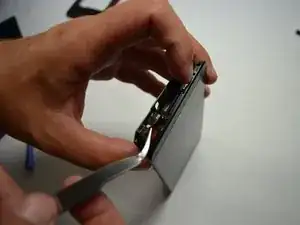Einleitung
Software issues indicate a damaged or faulty motherboard. If the device is not functional or there are significant faults in performance, the motherboard is likely in need of replacement. The motherboard is the powerhouse of the device; this piece of hardware is responsible for nearly all aspects of the phone's functional performance. Replacement of a faulty motherboard is necessary for proper performance of the device.
Werkzeuge
-
-
Pry the back panel of the screen using the plastic opener.
-
Work your way gently around the device, using picks as necessary to keep the back panel separated.
-
-
-
Remove the 3mm PH00 screw located at the bottom center of the motherboard using a P#00 Phillip's head screwdriver.
-
-
-
Using the tweezers gently disconnect the wire from the vibrator located on the motherboard.
-
To reassemble your device, follow these instructions in reverse order.