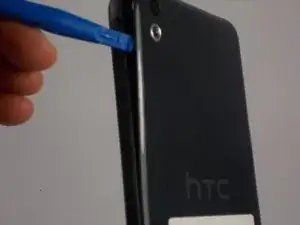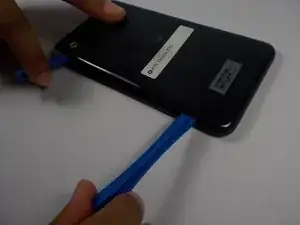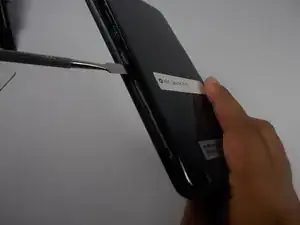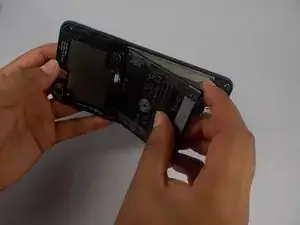Einleitung
The volume buttons are commonly known for having issues. Luckily the repair is fairly easy to complete. This guide will take you step by step on how to replace the volume buttons.
Werkzeuge
-
-
Pry open the back panel by inserting the plastic opening tool on the left of the camera. We find this spot the easiest to get the tool under the panel.
-
-
-
Once you get an open spot, with a second plastic opening tool, slide down to the bottom of the phone to free the rest of side.
-
-
-
There is adhesive between the battery and the back panel. Take a nylon spudger to cut through the adhesive.
-
-
-
Once all way around the bottom, the panel should be broken free of the adhesive, and the rest of the panel should pop right off.
-
-
-
There is adhesive on the other side of the battery as well, take the nylon spudger used to get off the panel and cut through.
-
-
-
Using the T5 screw driver, unscrew the four screws that are holding down the black plastic casing.
-
-
-
Using the PH000 screw driver, unscrew the remaining screw that is holding down the motherboard. It is located on the left side of the motherboard.
-
-
-
With a pair of tweezers, located the rubber power button piece and pull towards yourself in order to set it free.
-
-
-
Using the a pair of tweezers, locate the rubber button piece and gently lift up in order to set it free.
-
-
-
Repeat the last step but this time it will the rubber piece will be at the other end of the volume buttons.
-
To reassemble your device, follow these instructions in reverse order.