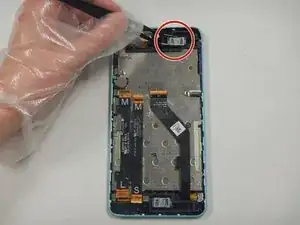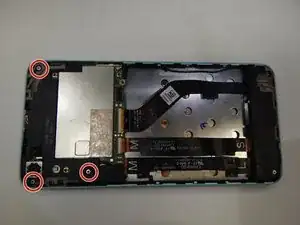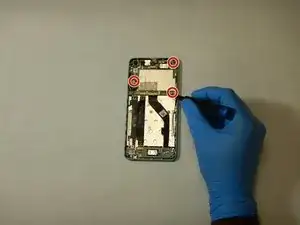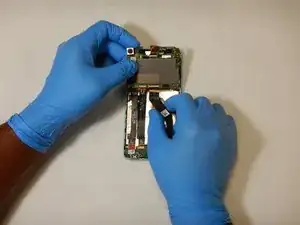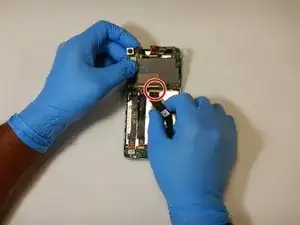Einleitung
Werkzeuge
-
-
Find a seam in the back of the device.
-
Insert the plastic spudger into the seam and pry off the back panel.
-
-
-
Remove the 4.0 mm screw above the battery with a T5 Torx screwdriver.
-
Remove the metal bracket with the tweezers.
-
-
-
Use the spudger to lift the green board. The back camera is attached on the side as shown.
-
Use the tweezers to disconnect and remove the camera.
-
-
-
Disconnect the ribbon cable from the motherboard by flipping up the locking tab with a spudger and pulling out the cable with your fingers.
-
Lift the motherboard out of the frame, using a spudger to help pick up one of the edges.
-
-
-
Use a T5 Torx screwdriver to remove the two 4.0 mm screws in the bottom corners of the device.
-
-
-
Remove the interconnect ribbon cable by flipping up the black tab of the ZIF connector and pulling out the cable with your fingers.
-
Remove the daughterboard.
-
-
-
Use a pair of tweezers to unhook the locks on both sides of the speaker.
-
Grab the speaker with the tweezers and lift vertically to remove.
-
To reassemble your device, follow these instructions in reverse order.