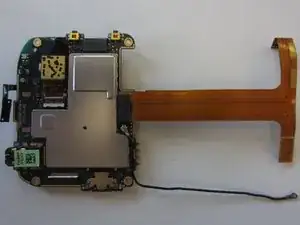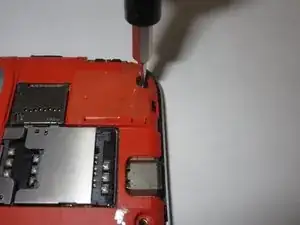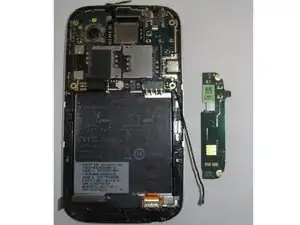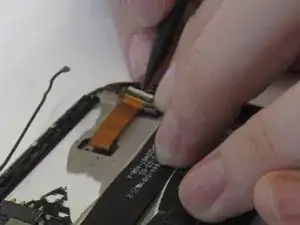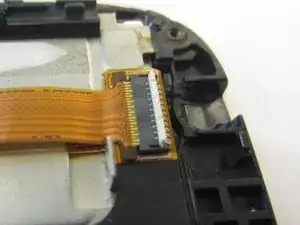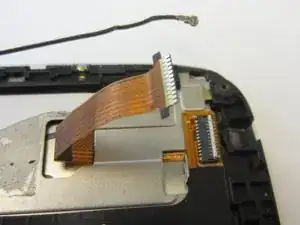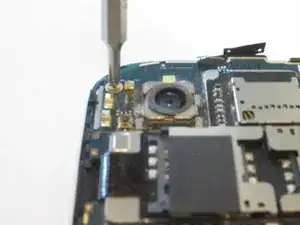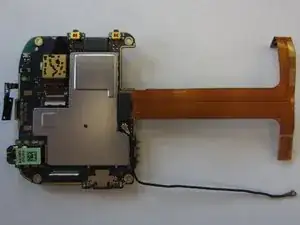Einleitung
This guide will outline how to remove the logic board assembly, including cables, from the HTC Desire V smartphone
Werkzeuge
-
-
Remove the connector on left side of the Navigation board by unplugging/prying the orange ribbon.
-
-
-
Nav Board will be stuck down by glue.
-
Pull gently from the right end of the board, being careful of its flexibility.
-
-
-
Unplug the vibration motor shown from the white plug on the motherboard.
-
You will probably need tweezers to do this.
-
-
-
Gently remove the motor from its housing in the phone’s chassis.
-
The easiest way to do this is to lever the motor out by its rotating end using the tweezers.
-
-
-
You should now see a black ribbon cable, which was connected at the left to the Nav board, and on the right, to a gold ribbon cable which goes to the screen.
-
Unlock the gold ribbon cable connecting screen to logic board by lifting the locking tab at the back of the socket.
-
For this you may wish to use a spudger or tweezers.
-
-
-
Disconnect gold ribbon cable connecting screen to logic board by pulling cable out gently.
-
-
-
Gently pry logic board from the casing by lifting the left side up, as if there was a hinge on the right, folding it over the right edge where you will see a gold/orange ribbon cable.
-
-
-
Remove the gold ribbon cable by lifting tab at the back of the socket, using a spudger or tweezers.
-
To reassemble your device, follow these instructions in reverse order.