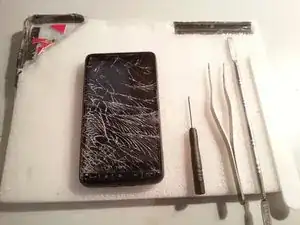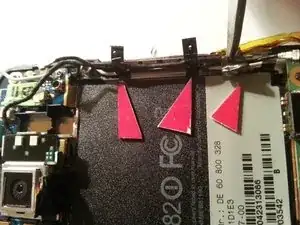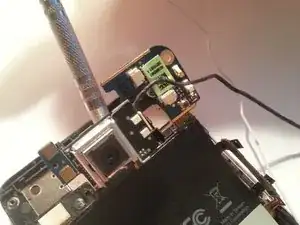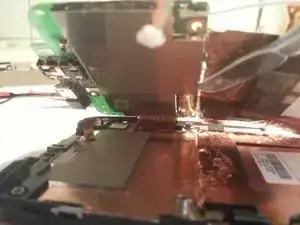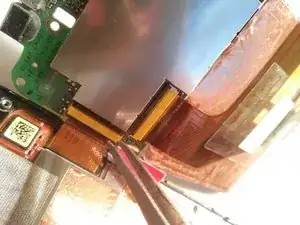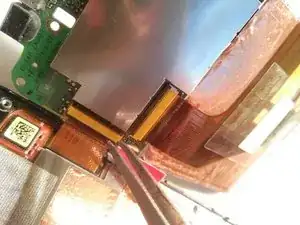Einleitung
This guide demonstrates how to propery remove and replace the front panel of an HTC HD 2.
Werkzeuge
-
-
Use a pry tool along the edges of the device to remove the broken or non-functional screen.
-
Abschluss
To reassemble your device, follow these instructions in reverse order.