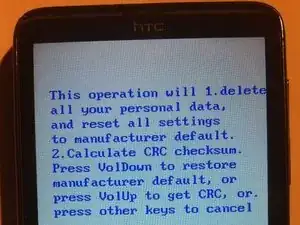Einleitung
Remember that this will void your warranty. There is a way of doing this without voiding the warranty, but it won't be covered in this guide.
Werkzeuge
Ersatzteile
-
-
Turn your phone off and take the battery cover off. Take out the battery and your SIM card and make sure you keep them in a safe place.
-
Take off the lower cover. It's easier to do this with a plastic card (or something similar - for example I took a ruler). You have to use a little bit of force to get it off. Just take your time!
-
-
-
Once the covers are off you can see all the screws. There are 6 on the left and 4 on the right side. The orange highlighted screw has got a "VOID" sticker on it. Breaking this sticker voids your warranty.
-
Use a T5 torx screwdriver to unscrew all the screws and keep them in a safe place. In the picture you can see which screws are the same.
-
Black and fairly small
-
Bigger head, but the screws are also pretty small
-
Basically the same as the red ones - but this is the screw with the VOID sticker on it
-
The only silver screw
-
-
-
Take off the plastic cover/frame. It's pretty loose after taking out the screws, so it should go off pretty easy. The kickstand is on that frame, too.
-
The microSD slot is next to the SIM card slot. The microSD card itself is hidden under a silver foil.
-
Take the silver foil off the card. It's glued on under the slot, so you don't have to take off the whole foil. Just enough that you can get the microSD card out.
-
-
-
Push the card into the slot. It'll make a click noise and the card will "jump" out.
-
Congrats! You can now put your new card in and your phone back together. Your card isn't usable yet - in order to use it with Windows Phone 7, you have to make a factory reset.
-
Factory reset: Once you've put your phone back together, hold down the vol down and the vol up button and turn on the phone. You'll get into a grey screen. Read the text and then perform a factory reset by pushing the vol down button.
-
Your phone should now restart and bring up the set-up screen (like on the first start of the phone).
-
If the factory reset doesn't work for you (that means that the phone restarts all the time or that it doesn't start at all) try it a few more times or flash an original rom using a RUU.
-
The end of the story should be, that your phone's running - with the new microSD in it.
-
To reassemble your device, follow these instructions in reverse order and then go back to step 5 (Factory reset).