Einleitung
Benutze diese Anleitung, um die Displayeinheit deines HTC One M8 zu ersetzen. Die Einheit beinhaltet sowohl den Digitizer als auch den LCD Bildschirm.
'''Beachte, dass das Smartphone über eine große Anzahl an Kupferabschirmungen und Klebeband, welches die Rückseite der Displayeinheit bedeckt, verfügt, wie hier zu sehen ist.
In diesem Fall müssen die Abschirmungen etc. vorsichtig entfernt werden, um an die Hauptplatine zu gelangen.'''
Werkzeuge
Ersatzteile
-
-
Stecke einen Auswurfstift für SIM-Karten oder eine aufgebogene Büroklammer in das kleine Loch an SIM-Karte Einschub, welches du links oben am Telefon findest.
-
Drücke damit hinein, damit der Einschub herauskommt.
-
-
-
Stecke einen Auswurfstift für SIM-Karten oder eine aufgebogene Büroklammer in das kleine Loch am MicroSD-Karten Einschub, welches du rechts oben am Telefon findest.
-
Drücke damit hinein, damit der Einschub herauskommt.
-
-
-
Benutze einen iOpener oder eine Heißluftpistole, um den Kleber an den oberen und unteren Lautsprecherabdeckungen aufzuweichen.
-
-
-
Entferne die zwei oberen silbernen 3 mm PH00 Schrauben.
-
Entferne die vier unteren schwarzen 4 mm T5 Schrauben.
-
-
-
Um die Klammern zu lösen, die die Rückseite festhält musst du dich mit einem Spudger und einem Plastiköffner rings um das Telefon herum arbeiten.
-
-
-
Entferne die zwei silbernen 2mm Kreuzschlitzschrauben #00, die den Akkuanschluss auf der Hauptplatine befestigen.
-
Mit einem Plastiköffnungswerkzeug kannst du nun behutsam den Akkuanschluss von der Hauptplatine lösen.
-
-
-
Nutze den Spudger, um die beiden ZIF Anschlüsse zu öffnen.
-
Mit der flachen Seite des Spudgers kannst du nun das schwarze Antennenkabel lösen.
-
Mit einer Pinzette kannst du jetzt die zwei Flachbandkabel aus den ZIF Anschlüssen entfernen.
-
-
-
Entfernen die einzelne silberne 4mm T5 Torx Schraube, welche die Kopfhörer / Mikro USB Platine fixiert.
-
Mit einer Pinzette oder dem Plastiköffnungswerkzeug kannst du jetzt vorsichtig die Kopfhörerbuchse/ Mikro USB Platine aus den Smartphone entfernen.
-
-
-
Nutze die Spitze des Spudgers um die sieben ZIF Verbinder zu öffnen.
-
Mit einer Pinzette kannst du nun vorsichtig die sieben Flachbandkabel aus den Anschlüssen ziehen.
-
-
-
Mit einem iOpener löst du nun den Kleber, der die Displayeinheit mit dem Rest des Gerätes verbindet.
-
Benutze einem Saugnapf, um vorsichtig die Displayeinheit vom restlichen Gerät zu trennen.
-
-
-
Führe nun vorsichtig das Displaykabel durch den Mittelrahmen, um die Displayeinheit zu entfernen.
-
Um das Gerät wieder zusammenzubauen, folge dieser Anleitung in umgekehrter Reihenfolge.
10 Kommentare
Great guide - many thanks!
In step 13, you only need to disconnect four ZIF connectors - the top two on the left and top one on the right can be left connected.
Thanks again!
Byrn
Byrn -
Be careful when reassembling:
Make sure the power button is put in the right way, it may look symmetrical but it's not! When put in the wrong way it does not work. Check if the shape of the button aligns with the edge of the casing, it's pretty easy to see if you pay attention to it.
Also keep an eye on the back camera. The round black cover glass may shift when trying to click the phone in its casing.
I ended up taking it apart at least 4 times because of this :(
Also, if you want to heat things up you can also use an incandescent light bulb and put your phone over it.
position of the square block on the power button is a little bit left from the center (phone facing you with screen)
don't follow step 13 in fact &&^& this guide listen to byrn
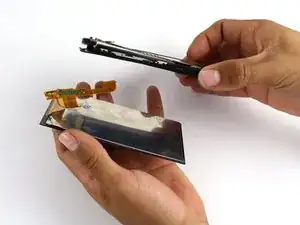










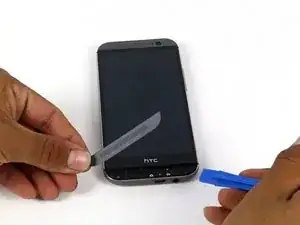
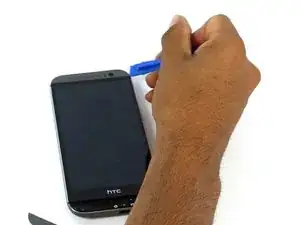



















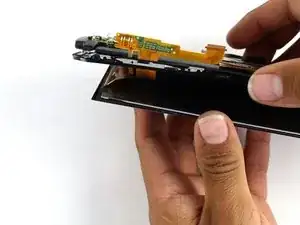

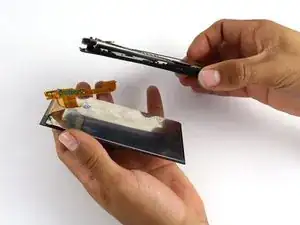
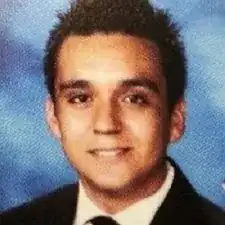
I just successfully completed the battery replacement on m8 using this guide…thought I would add a comment at each step to follow my story. This step of course should be easy if you’ve put the phone back together.
Ashley Keith (sc0rch3d) -
My HTC m8 doesn’t have a SIM card, and it might not have a micro SD card, since i can’t back anything up on it. Does not having the SIM card or the micro SD card matter in disassembly and reassembly?
Lewwy Ignovoir -