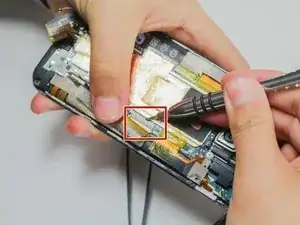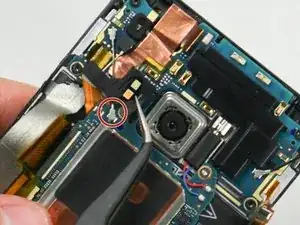Einleitung
Benutzer dieses Handbuchs müssen die Verbindungen vom Motherboard entfernen, um Zugriff auf ihren Akku zu erhalten. Das Ersetzen des Akkus ist schwieriger als bei anderen Smartphones. Achte darauf, keine anderen Komponenten während der Reparatur zu beschädigen.
Werkzeuge
Ersatzteile
-
-
Verwende ein microSD Kartenauswurfwerkzeug oder eine kleine Büroklammer und führe es in das kleine Loch im microSD- Kartenfach. Es befindet sich rechten oberen Seite des Smartphones über den Lautstärketasten.
-
Drücke das Werkzeug hinein, um das Fach auszuwerfen.
-
-
-
Verwende ein SIM Kartenauswurfwerkzeug oder eine kleine Büroklammer und führe es in das kleine Loch im SIM- Kartenfach. Dieses befindet sich am unteren rechten Seite des Smartphones.
-
Drücke es nun hinein, um das Fach auszuwerfen.
-
-
-
Heble die Abdeckung auf der Oberseite des Gehäuses mit einem Plektrum oder einem Spudger vorsichtig auf und entferne sie.
-
Entferne die beiden 4 mm T5 Torx Schrauben auf der Oberseite des Gehäuses.
-
-
-
Verwende ein Opening Pick aus Plastik und arbeite dich um das Gehäuse herum, um die Rückgehäuse des Smartphones von der Displayeinheit zu lösen.
-
-
-
Entferne die beiden 1,5 mm Kreuzschlitz Schrauben, die den Akku an der Hauptplatine befestigen.
-
-
-
Ziehe mit der Pinzette vorsichtig den Klebestreifen ab, der das Kabel bedeckt.
-
Verwende einen Plastikspatel, um den ZIF-Stecker zu lösen.
-
-
-
Entferne die Abdeckung der beiden LEDs.
-
Entferne mit einer Pinzette die beiden Antennenkabel.
-
-
-
Ziehe den Vibrationsmotor mit einer Pinzette behutsam von der Hauptplatine.
-
Die Hauptplatine hebelst du mit einem Plastikhebel oder per Hand aus dem Gehäuse des Smartphones.
-
-
-
Verwende eine Pinzette, um den Kleber an der Unterkante des Akkus zu entfernen.
-
Verwende einen Spudger, um den Akku aus der Displayeinheit hochzuhebeln.
-
Arbeite die Schritte in umgekehrter Reihenfolge ab, um dein Gerät wieder zusammenzubauen.
19 Kommentare
I replaced the battery now but encountered a problem, as my phone wasn't working properly afterwards. When I switched on, it kind of reset to default and the play store app kept crashing, so I had to do a factory reset
Removal went as directed, about to attempt in reverse! Wish me luck