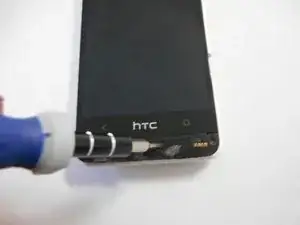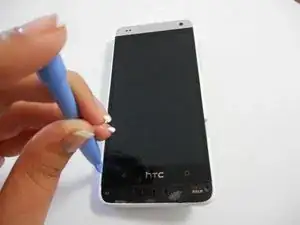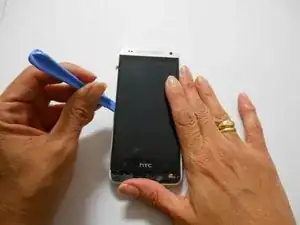Einleitung
Use this guide to successfully remove your HTC One Mini's front speaker grill and then remove your LCD Screen so that it may be replaced.
Werkzeuge
-
-
Wedge the plastic opening tool between the screen and the edge of the case.
-
Use force to pry and separate the rear panel.
-
-
-
Using the plastic opening tool, pry on the screen to separate it from the adhesive holding it.
-
-
-
After you have used the opening tool to pry, use some force to separate the LCD screen from the glue.
-
To reassemble your device, follow these instructions in reverse order.
2 Kommentare
I have bought a new lcd digitizer for an htc m8 mini 2….I've assemble it and when i have turned the power on all i got was a light coming on… no displays on the screen…what could be the issue??
Is it easier to fix if only the screen glass is broken and not the LCD?