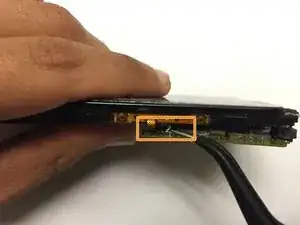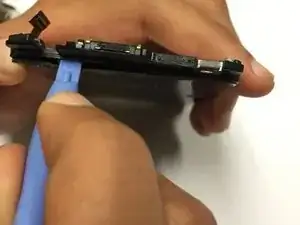Einleitung
IMPORTANT NOTE
You may be eligible for a screen replacement for free by HTC via this link. You must NOT open your phone prior to trying this or your warranty may be void.
Werkzeuge
-
-
Insert a safety pin, or other small object in the small opening next to the Sim card slot to remove the SIM card.
-
-
-
Using a plastic opening tool, carefully separate the display screen from the rear panel.
-
Set aside the rear panel.
-
-
-
Remove the five screws at the top of the panel using a Phillips head screwdriver.
-
Two 2.05mm Philips head screws
-
Three 2.44mm Philips head screws
-
Once the screws are removed, gently remove the plastic cover using a plastic opening tool to detach the edges from the front panel.
-
-
-
Remove the two screws at the bottom right corner of the front panel using a Phillips head screwdriver, as shown in the image.
-
Two 3.35mm Philips head screws
-
Use tweezers to disconnect the antenna from the logic board to the PCB board.
-
Remove the tape connected to the motherboard.
-
-
-
Remove the tape holding the battery in place.
-
Gently lift the battery from the bottom using a plastic opening tool.
-
You can now disconnect the flex cable holding the PCB board place. Gently open the gates using tweezers or a plastic opening tool and use tweezers to slide the flex cable out.
-
Now that it's separated, remove and set aside the PCB board.
-
-
-
Place the battery back into its original position once the PCB board has been removed
-
Use tweezers to disconnect the power button flex cables.
-
Disconnect the volume flex cable by opening the gate and then sliding the cable out using tweezers.
-
Disconnect the touchscreen flex cable
-
-
-
Disconnect the remaining two flex cables in a similar manner before completely removing the logic board.
-
You may now remove the board safely
-
-
-
You must now disconnect the screen and digitzer, which are glued together.
-
Using a plastic opening tool, slip the tool between the screen and the digitizer and slowly pry them apart.
-
After this is complete, orient your new screen in the same manner as the old one, attach it to the digitizer with a strong adhesive, and reassemble.
-
To reassemble your device, follow these instructions in reverse order.
Ein Kommentar
Changing screen is not changing glass.
Screen = glass and lcd....
iffbas -