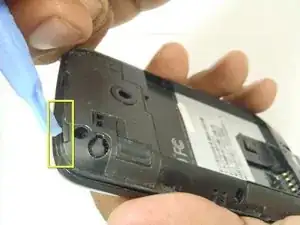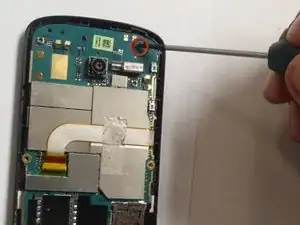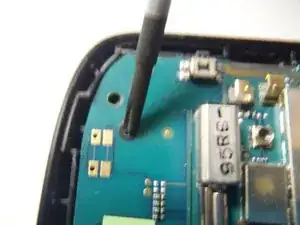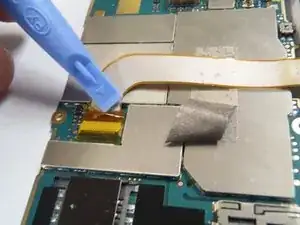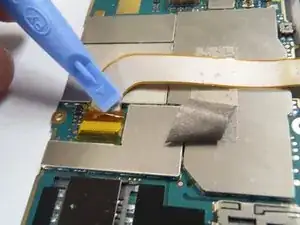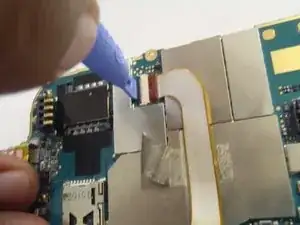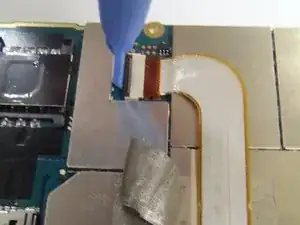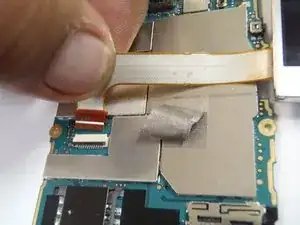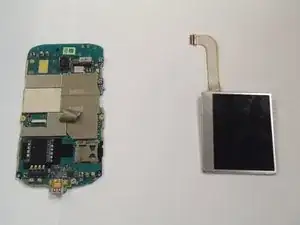Einleitung
Werkzeuge
-
-
Flip the phone over to have the rear cover facing up.
-
The camera lens should be towards the top of the phone.
-
-
-
Slide the cover up, towards the top of phone, to unlock the battery cover.
-
Lift the cover off phone and remove it.
-
-
-
Use your finger to push the top of the battery downwards and lift the battery out of the phone.
-
-
-
Pry the frame open, releasing the eight plastic tabs around the edge of the frame, using the plastic opening tool.
-
-
-
Remove the single Phillips #0 screw that is securing the motherboard to the front case of the phone.
-
-
-
Carefully lift the black lock to release the ribbon cable, using the plastic opening tool.
-
Abschluss
To reassemble your device, follow these instructions in reverse order.