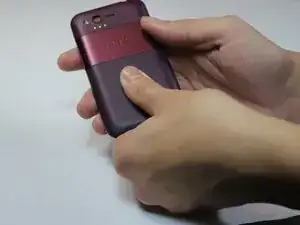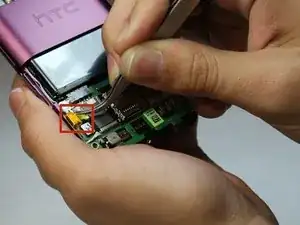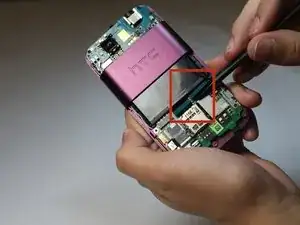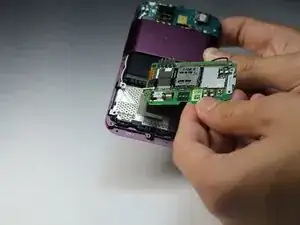Einleitung
You will disassemble the phone in order to take the battery out and replace it.
Werkzeuge
Ersatzteile
-
-
Lift up the blue flaps underneath the battery.
-
Lift up the black flap at the top of the phone.
-
Lift up the black flap at the bottom of the phone.
-
Abschluss
To reassemble your device, follow these instructions in reverse order.