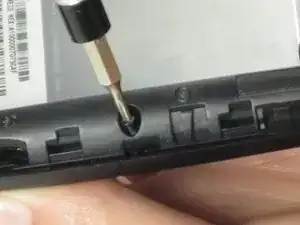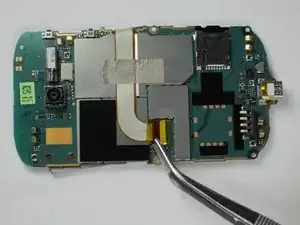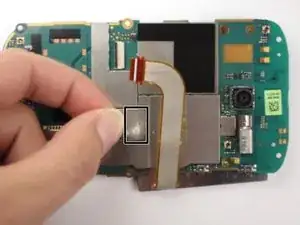Einleitung
The liquid display screen (LCD) is protected behind the exterior plastic case of the phone.
Werkzeuge
-
-
Using both thumbs, push the back side of the phone's exterior up and remove the front face of the phone.
-
-
-
Insert your finger or a pry tool into the slot above the battery. Remove it and set aside.
-
-
-
To remove the case, use a small, pentagonal screwdriver to unscrew the 6 screws that can be found around the edges.
-
-
-
Next, unscrew the top screw using a small, Philips screwdriver.
-
Pull back the motherboard.
-
-
-
Using a spudger, remove the display screen from its cell within the front case. Insert the spudger next to the LCD on the opposite side of where the motherboard is attached.
-
-
-
Place the motherboard down on top of the LCD. Using tweezers, remove the yellow piece of tape covering the end of the flat ribbon cable.
-
-
-
Peel off the silver tape covering the flat ribbon cable. The motherboard is now free from the rest of the phone.
-
To reassemble your device, follow these instructions in reverse order.