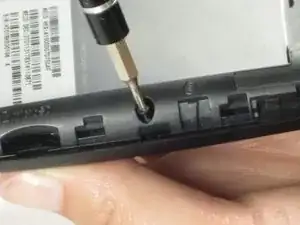Einleitung
This guide will lead the user through the process of disassembling their smart phone in order to remove the broken speaker. In just a few short, easy to follow steps this goal can be accomplished with little knowledge and only a few basic tools.
Werkzeuge
-
-
Using both thumbs, push the back side of the phone's exterior up and remove the front face of the phone.
-
-
-
Insert your finger or a pry tool into the slot above the battery. Remove it and set aside.
-
-
-
Next, choose the matching tool from your driver kit and remove the six screws found around the perimeter of the phone.
-
-
-
Flip over the motherboard so that the front case is visible. Using a spudger, remove the speaker out of its holding cell.
-
Abschluss
To reassemble your device, follow these instructions in reverse order.