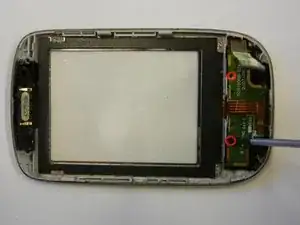Einleitung
Warning: Always be sure you are grounded whenever handling any of the circuit or logic boards.
Werkzeuge
-
-
Use the plastic opening tool to remove the front panel from the phone.
-
Unplug the front button cable from the inside of the phone.
-
-
-
Remove the 2 philips-head screws on the back of the front panel using the PH00 screwdriver.
-
-
-
Remove the small circuit board by gently pushing on the center button on the front of the phone.
-
Abschluss
To reassemble your device, follow these instructions in reverse order.
Ein Kommentar
I need the keypad flex cable. Where to buy. Please guide smahapatra2012@gmail.com