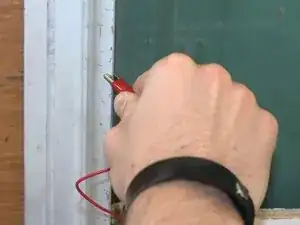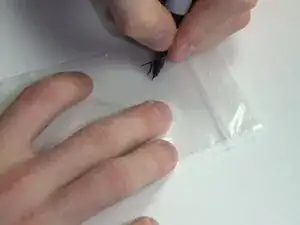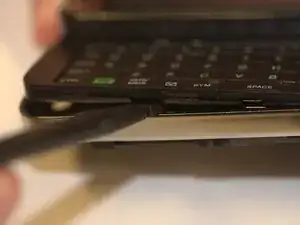Einleitung
Building upon basic teardown guides, this guide will allow you to replace the camera inside your phone in about 20 minutes.
Werkzeuge
-
-
To remove the battery, place your thumb beneath the tab (outlined in red here) and begin to lift.
-
Pinching the battery, lift up at an angle from the bottom of the phone.
-
-
-
Place the battery in a container off to the side. If you do this for every step beyond this point, you will keep better track of your parts and make reassembling the device far easier when you get around to it.
-
It might not be necessary, but we recommend using an anti-static bracelet or anti-static mat from this point on. Any charge on your finger tips may cause harm to the device.
-
-
-
Use a T6 screwdriver to remove the four screws on the rear plate of the HTC Touch Pro.
-
Place your screws in a bag labeled with where they came from, what screwdriver you used, and the order in which you removed them. For example, this bag would say "Rear casing. T6. #1."
-
-
-
Next, remove the casing that covers the camera and motherboard.
-
To do this, place your thumbnail in any of the grooves along either side and pry it open.
-
-
-
Insert your spudger along the slit between the keyboard and the external casing. Pry open as shown.
-
-
-
Remove the keyboard ribbon from the motherboard. To do this, simply grasp the ribbon at its base and pry it up at an angle. The ribbon has a metal end that is easily removed from the motherboard.
-
-
-
Using a Phillips Head size 0 screwdriver, remove the 3 screws holding in the battery compartment.
-
Remove the ribbon covering the battery compartment by pinching it at the base and lifting.
-
-
-
The camera is only held in by one connection to the motherboard and some tape.
-
Remove its connection to motherboard in the same way that you've removed such connections in the past.
-
-
-
Peel the tape holding it in place.
-
After that it will be free to remove and replace as necessary.
-
To reassemble your device, follow these instructions in reverse order.