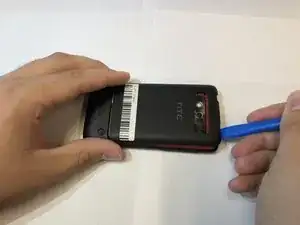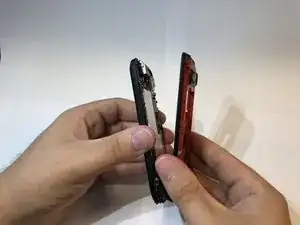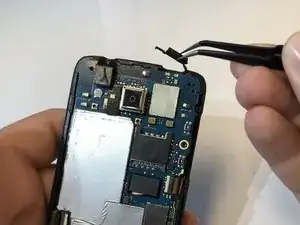Einleitung
This guide will show you how to replace the HTC Trophy display. The display shows all the functions of the phone.
Indications that a new display may be needed:
- the screen will not light up
- the screen is cracked
- the screen or part of the screen will only show one color
- the screen is unresponsive to touch
Once the screen is replaced, handle with care as there may be sharp edges caused by damage.
Werkzeuge
-
-
Power off the phone before starting.
-
Remove the back panel by inserting the IFixIt opening tool into gap at the top of the rear and prying upward.
-
-
-
Remove the battery by inserting the IFixIt opening tool into the small gap between the battery and the surrounding plastic.
-
Apply a small force towards the bottom of the phone and lift upwards.
-
-
-
Remove the 5 screws holding the two phone halves together.
-
Three 4mm long T5 Torx screws.
-
Press a T5 Torx screwdriver into the void sticker and remove the 4mm long T5 Torx screw.
-
One 4mm long Philips #000 screw.
-
-
-
Insert the IFixIt opening tool into the seem of the plastic around the edge of the phone and pry the two halves apart.
-
-
-
Remove the three screws holding the mother board to the display assembly.
-
One 2mm long Philips #000 screw.
-
Two 4mm long T5 Torx screws in the holes of the plastic.
-
-
-
Remove the black tape cover the ribbon cable connectors with tweezers.
-
Disconnect the ribbon cables from the connectors.
-
To reassemble your device, follow these instructions in reverse order.