Einleitung
Durch intensive Nutzung können die HTC Vive Front Panel Tasten nicht mehr klicken oder defekt sein, was zu Funktionsproblemen bei der Benutzung führen kann. Achte beim Ausbau der Tasten darauf, nicht die Gummilöcher zu beschädigen. In dieser Anleitung wird gezeigt, wie du die Front Panel Tasten ersetzen kannst.
Werkzeuge
Ersatzteile
-
-
Drehe den Vive Controller so, dass der untere Ring nach oben zeigt.
-
Entferne die drei schwarzen 21 mm T5 Torx Schrauben am unteren Ring.
-
-
-
Benutze einen Nylonspudger, um die Abdeckungen des unteren und des oberen Rings an allen Kanten voneinander zu lösen.
-
Entferne nur die Abdeckung des oberen Rings, indem du sie mit der Hand nach oben ziehst.
-
-
-
Entferne die drei silbernen 12,8 mm #00 Kreuzschlitzschrauben vom freiliegenden oberen Sensorpanel.
-
-
-
Drehe den Vive Controller so, dass der freiliegende untere Sensorring nach oben zeigt.
-
Entferne die drei schwarzen 5,2 mm T5 Torx Schrauben.
-
-
-
Löse das Frontpanel mit einem Nylonspudger ab, indem du mit dem Spudger um die Kanten des Griffs fährst.
-
Klappe die rechte Seite des Panels vorsichtig nach links.
-
-
-
Trenne das obere Flachbandkabel sorgfältig ab, indem du es mit zwei Fingern nach oben weg vom Motherboard ziehst.
-
-
-
Trenne das mittlere Flachbandkabel sorgfältig ab, indem du es mit zwei Fingern nach oben weg vom Motherboard ziehst.
-
-
-
Hebe die weiße Lasche mithilfe eines Nylonspudgers um 90° an.
-
Trenne das untere Flachbandkabel ab, indem du es vorsichtig mit beiden Fingern nach unten ziehst.
-
-
-
Entferne die beiden silbernen 4,2 mm T5 Torx Schrauben von der Kunststoff-Rückabdeckung der Systemtaste.
-
-
-
Entferne die beiden silbernen 4,2 mm T5 Torx Schrauben vom hinteren Teil des Trackpads.
-
Hebe das Trackpad mit der Hand aus dem Front Panel heraus.
-
-
-
Entferne die beiden silbernen 4,2 mm T5 Torx Schrauben aus der Kunststoff-Rückabdeckung der Menütaste.
-
Um dein Gerät wieder zusammenzubauen, folge den Schritten dieser Anleitung in umgekehrter Reihenfolge.
5 Kommentare
Okay great! But where can I buy replacement parts?
Thanks for the guide! Even though iFixit doesn’t have the replacement parts, I was able to fix my button that was off-center and get my controller back up and running! The only issue is that with step 5, the T5 screwdriver that comes with the iFixit tool kits doesn’t work, as it’s too wide. I had to go out and buy a narrower driver, but still much less expensive than the controller. Thanks again!
I had my front panel TOUCHPAD STUCK, in the sense it could sense my thumb touch, but NOT my thumb press on the upper-right part (presses on the other directions were detected). I figured out how to fix it:
The touchpad presses are detected by a little sensor on the controller: it’s the little pink button we can see on the picture of Step 8 on the dark-blue board. This button is pressed when pressing the touchpad, via a little black round plastic thingy behind the very center of the touchpad : we can see it on the top of picture of Step 11, the little black circle. If this black circle is off-center or simply *too low*, the contact with the pink button will not happen properly. I personnaly got the black circle thingy off, placed another thin layer of material below it (of approximately the size of the thingy) and placed it back, so it would be more in contact with the pink button. Solved on my both controllers !
Thanks for this really good guide which helped me solve this !











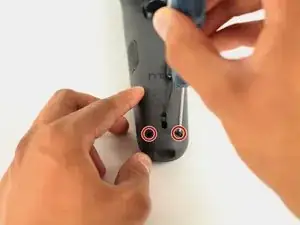
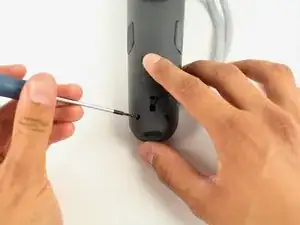



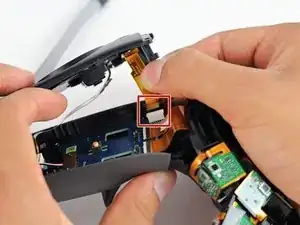




















Where can I buy new t5 21 mm screws? Mine are getting stripped out!
jeremyvanwoerden -
Where can you get replacement batteries?
Mike Justice -