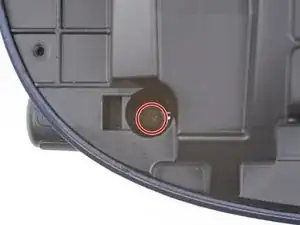Einleitung
Use this guide to replace the focus knob in an HTC Vive Cosmos.
Make sure that the Vive Cosmos is powered off and disconnected from power before beginning disassembly.
Werkzeuge
-
-
Use your finger to push the sliding faceplate release switch, sitting to the left of the lenses, toward the bottom of the Vive.
-
-
-
While holding the switch in the bottom position, pull the faceplate straight up and away from the front of the Vive.
-
Remove the faceplate.
-
Compare your new replacement part to the original part—you may need to transfer remaining components or remove adhesive backings from the new part before installing.
To reassemble your device, follow the above steps in reverse order.
Take your e-waste to an R2 or e-Stewards certified recycler.
Repair didn’t go as planned? Check out our Answers community for troubleshooting help.