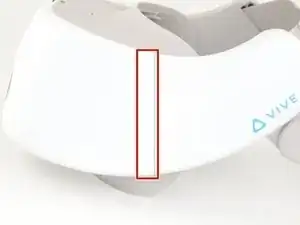Einleitung
Follow this guide to remove or replace the front cover of a HTC Vive Focus.
Power down your device before you begin. Be careful not to power on your device while making repairs. If you accidentally power on your device, stop working and power it back off before you resume.
This repair requires breaking the plastic welds that help secure the front cover to the device. If you complete this repair, the gaps between the plastic front cover and side panels will no longer be flush. This damage is permanent but only cosmetic and will not affect the device’s functionality, usability, or operation.
Werkzeuge
Ersatzteile
-
-
Place your device upside-down on your work surface.
-
Use your fingers to gently pull the facerest cushion straight off of the facerest to remove it.
-
-
-
Insert an opening pick into the upper-left corner of the facerest.
-
Twist the opening pick to release the plastic clip securing the facerest.
-
Repeat for the upper-right corner.
-
-
-
Carefully flip your device over.
-
Pull the facerest out just enough to access the screws securing the facerest sensor.
-
-
-
Use a T5 Torx screwdriver to remove the two 2.4 mm screws securing the facerest sensor to the facerest.
-
-
-
Use your fingers to slide the lenses towards each other so that they are positioned towards the center of the device.
-
-
-
Use a T5 Torx screwdriver to remove the four screws securing the front cover from inside the device:
-
Two 5.7 mm screws with fine threads
-
Two 5.5 mm screws with coarse threads
-
-
-
Insert an opening pick into the top of the front cover near the upper left corner.
-
Slide the opening pick around the upper left corner of the front cover.
-
-
-
Use the opening pick to separate the weld securing the left side vertical edge of the front cover.
-
-
-
Insert an opening pick into the top of the front cover near the upper right corner.
-
Slide the opening pick around the upper right corner of the front cover.
-
-
-
Use the opening pick to separate the weld securing the right side vertical edge of the front cover.
-
-
-
Flip the device upside-down.
-
Use an opening pick to disconnect the plastic clips securing the bottom right edge of the front cover to the device.
-
-
-
Slide the opening pick along the bottom edge of the front cover to separate it from the device.
-
-
-
Use the opening pick to disconnect the plastic clips securing the bottom-left edge of the front cover to the device.
-
-
-
Flip the device right-side up.
-
Use the opening pick to separate the last few plastic clips securing the top of the front cover.
-
To reassemble your device, follow the above steps in reverse order.
Take your e-waste to an R2 or e-Stewards certified recycler.
Repair didn’t go as planned? Try some basic troubleshooting, or ask our Answers community for help.