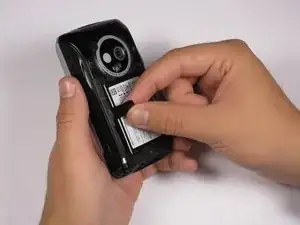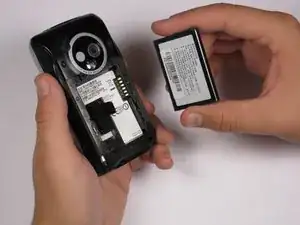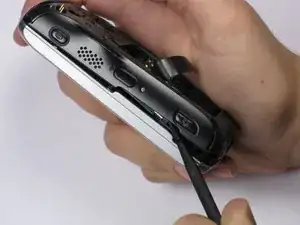Einleitung
By removing the back plate and disconnecting the bus for the camera, replacing it isn't difficult.
Werkzeuge
-
-
Power the phone off.
-
Use your thumb to gently press downward and away from the camera to remove the battery cover.
-
-
-
Use a plastic opening tool to remove the camera cover.
-
Lift the camera cover off of the phone.
-
-
-
Remove the stylus from the phone.
-
Remove the four 5.5 mm screws with the T6 Torx Screwdriver.
-
-
-
Insert spudger in the bottom corner as seen in the picture. Carefully slide the spudger from the bottom towards the top as seen in the second picture.
-
Lift the back case off completely.
-
Abschluss
To reassemble your device, follow these instructions in reverse order.