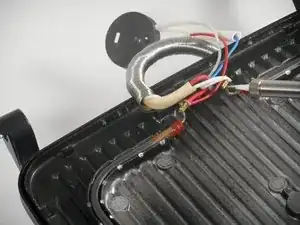Einleitung
This guide requires you to solder. If you are unfamiliar with soldering and de-soldering, make sure to check out iFixit's Soldering Skills page before attempting this replacement!
The handle must be removed to allow access to the top heating element housing, which will allow you access to the solder.
Werkzeuge
-
-
On the back of the press, remove the locking washer by prying upwards with the nylon or metal spudger tool.
-
Repeat for the other washer across from the first one.
-
-
-
Using any long, thin object, push the 43mm bolt from the inside towards the outside to expose the end of the bolt.
-
Pull the end of the bolt out to completely remove it.
-
Repeat for the second bolt.
-
-
-
Using the 4.0mm Allen Wrench, unscrew the two 26mm bolts connecting the handle to the upper heating element housing on both sides.
-
-
-
Slide the locking knob couple down to the base of the handle, then pull up on the free end of the handle. It will easily pop off.
-
-
-
Gently separate the heating element housing from the cooking surface by pulling up on the housing and pushing down on the surface.
-
-
-
On the underside of the housing, use the PH2 Screwdriver to remove the single 12mm screw to disconnect the LED tray.
-
The housing can now be completely removed.
-
-
-
The left lead needs to be connected to the two red wires.
-
The right lead needs to be connected to the two white wires.
-
One or both of the leads can have damaged solder, resulting in poor connections between the lead and the wire ends.
-
De-solder the existing solder joints on the lead(s).
-
Solder the wire ends back to their corresponding leads.
-
To reassemble your device, follow these instructions in reverse order.