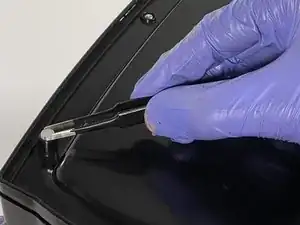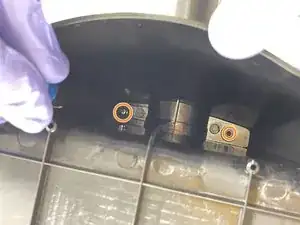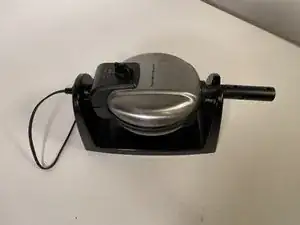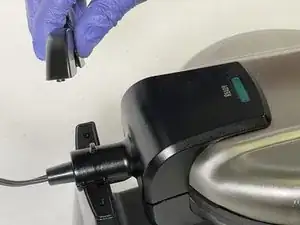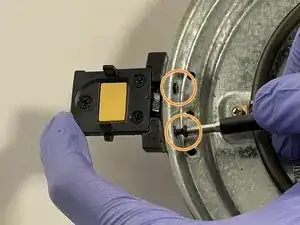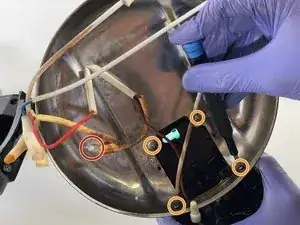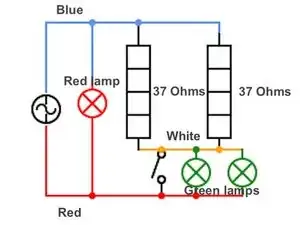Einleitung
Hamilton Beach 26030 Waffle Baker
This guide aims to showcase a full disassembly of the Hamilton Beach 26030.
If the machine disassembled has been heavily used, it may contain a significant amount of residue grease, which can tarnish and change the color of cables
We recommend wearing latex gloves for disassembly.
Werkzeuge
-
-
Using the Phillips #2 screwdriver, remove the six 11.7 mm screws and remove the plastic plate.
-
Using the same screwdriver, remove the four 11.5 mm screws securing the handle brackets to the plastic base. (There should be two on each side.)
-
-
-
Flip the device again.
-
Remove the plastic bracket securing the power cord assembly to the base.
-
Gently unclip the handle-end of the device from its plastic bracket.
-
-
-
Using the Phillips #2 screwdriver, remove one 13.7 mm screw for the one securing the hinge and one 19.8 mm screw securing the two halves of the handle assembly.
-
With the screws removed, separate both halves of the handle and detach them from the lock assembly.
-
-
-
Using the Phillips #2 screwdriver, remove the two 15.8 mm screws on the first hinge assembly cover.
-
Using the Phillips #2 screwdriver, remove the two 15.8 mm screws on the second hinge assembly/cable cover.
-
-
-
Using the Phillips #2 screwdriver, remove three 9.6 mm screws.
-
Using the same Phillips #2 screwdriver, remove the two 7.7 mm screws securing the lock to the plates.
-
Remove the lock.
-
Remove the heating element cover assembly.
-
-
-
Using the Phillips #2 screwdriver, remove two 11.7 mm screws and a single 7.7 mm screw.
-
Using the Phillips #2 screwdriver, remove two 7.7 mm screws and a single 9.6 mm screw to detach the lock assembly.
-
Remove the heating element cover assembly
-
-
-
Remove the lone lamp.
-
Using the Phillips #2 screwdriver, remove the four 10.1 mm screws and remove the single-lamp cover part.
-
Slide the cables through the hole.
-
-
-
Using the Phillips #2 screwdriver, remove a single 7.5 mm screw to remove the two LEDs.
-
Remove the four 10.1 mm Phillips #2 screws securing the control knob assembly to the device.
-
Remove the control knob assembly.
-
-
-
Remove the two bolts retaining the thermostat.
-
Remove the two exposed springs.
-
Remove the thermostat.
-
To reassemble your device, follow these instructions in reverse order.