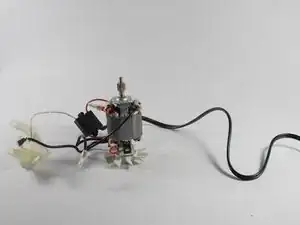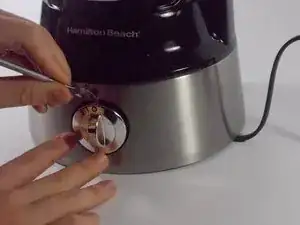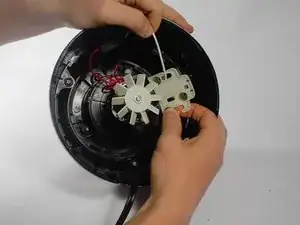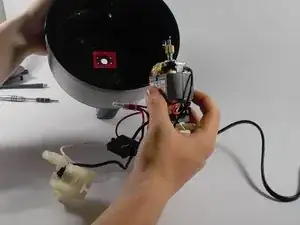Einleitung
The Hamilton Beach 10-Cup Food Processor & Vegetable Chopper with Bowl Scraper (Model 70730) is a versatile machine that provides the functions of a food processor, food chopper, and vegetable chopper. The device has two speeds plus pulse and 450 watts of power.
This guide outlines the steps to replace the motor connecting the drive shaft to the chopping blade.
Warnings:
- Be sure device is unplugged before beginning replacement.
- Be aware of lubricant along the bottom of the drive shaft.
Werkzeuge
-
-
Using a JIS #1 screwdriver, remove each of the four suction cups that are attached to the bottom of the food processor.
-
-
-
Remove the white bracket and guide the wires away from their holders. Be careful not to dislodge the spring held inside the base.
-
To reassemble your device, follow these instructions in reverse order.
5 Kommentare
Thanks for the guide! I would never have thought to dig through the grease in the gearbox to find the 4 machine screws buried under there. Turns out that my motor is fine, but the thermal fuse strapped to the windings burned out. $5 fix for a $150 device!
Louis H -
I didnt see any thermal fuse
Where do I find
On the bottom of the motor, connected to red lead, wrapped in white shielding