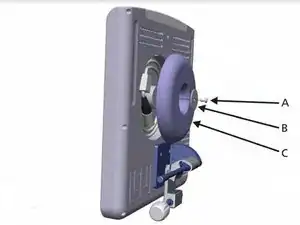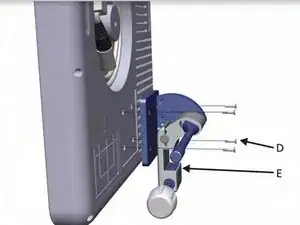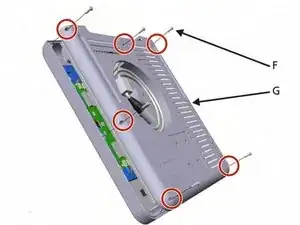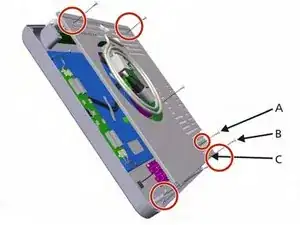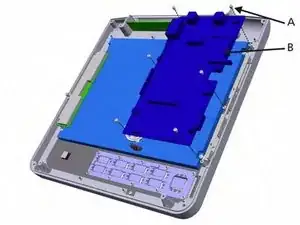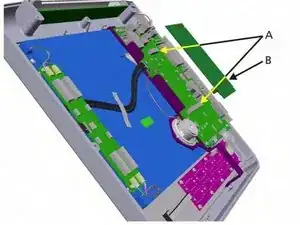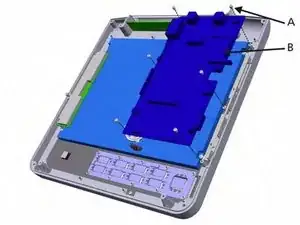Einleitung
For more information on replacing the motherboard, please refer to section 10 in the service manual.
Werkzeuge
-
-
If nessesary, remove the ESM module by disconnecting the module from the connecting sockets (A).
-
Abschluss
To reassemble your device, follow these instructions in reverse order.