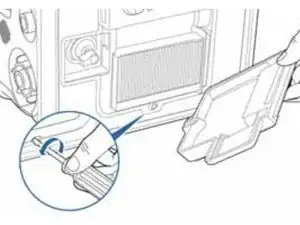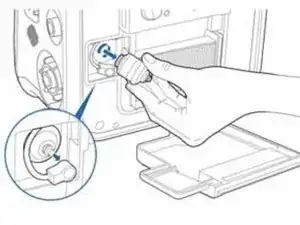Einleitung
This guide is created for the replacement of oxygen cells in the Hamilton-T1 Ventilator. Replacing the oxygen cells is a crucial step in maintaining and keeping a working ventilator.
NOTE:
- Replace the oxygen cell with genuine Hamilton Medical parts only; otherwise, oxygen measurement will not function. To prevent a permanent alarm make sure to use special Hamilton Medical oxygen cells only.
- To prevent leakage within the ventilator, make sure an oxygen cell is installed at all times, even if you use an external monitor or disable oxygen monitoring.
Werkzeuge
-
-
Disconnect the oxygen cell by removing the tube.
-
Then twist the cell counter-clockwise and pull to remove the oxygen cell.
-
Install the new oxygen cell and put the back cover on.
-
-
-
After the cell is installed. Run the oxygen cell calibration.
-
Oxygen calibration guide can be found in 3-11 of the Hamilton-T1 operations manual.
-
Abschluss
After the installation and calibration of the oxygen cell. The Hamilton-T1 Ventilator is ready to operate.