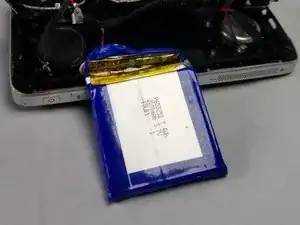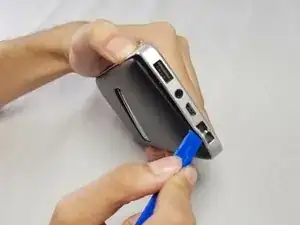Einleitung
This guide will help you reach to the battery of the Harman Kardon Esquire Mini and you will be able to replace it. Reasons for this guide is that the battery may be drained or somehow disconnected from its port, and you might want to replace it, this guide will help you to do so. A plastic opening tool and a PH0 screwdriver will be needed for this guide.
Werkzeuge
-
-
Using the plastic opening tool, to open the back panel of the device. Start on the longer sides to avoid bending the metal frame at the plug ports.
-
Push down on the plastic opening tool, and push the back panel, repeat this for the 4 sides of the device.
-
-
-
Using the PH0 screw driver, remove the 7.5 mm screws by turning in a counter-clockwise direction. There are 6 screws on the front panel.
-
Remove all of the 7.5 mm screws, by repeating the same step above. It is not necessary to remove the stand-leg.
-
After unscrewing the 7.5 mm screws, just lift the plastic and you will see the motherboard.
-
-
-
After removing the front panel, remove the battery from its plug using a small amount of force.
-
To reassemble your device, follow these instructions in reverse order.
3 Kommentare
Between steps 3 and 4 I needed to disconnect the red speaker cable (right speaker step 4 image). I can see you didn't need to. The cable came out and returned to a socket.
Where do I get a new battery?
I was able to follow this guide to disassemble my Harman/Kardon Esquire 2 speaker to also replace the battery, which had dropped to only holding about 20m charge.
Process is almost identical, just a bigger unit/speaker.
The battery in this unit was a "GSP805070" 3.7V 3200mAh, 11.84Wh Lithium Polymer, this had swollen to nearly double its thickness.
I was able to find a 3500mAh replacement on eBay.