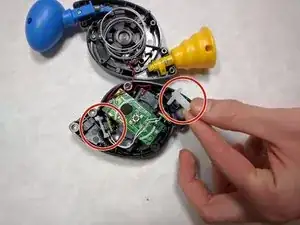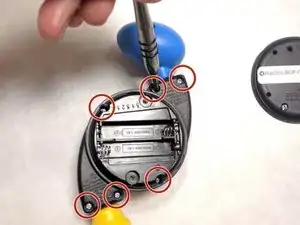Einleitung
Use this guide to replace the levers inside the Hasbro Bop-It Micro Series game. The levers make the pull-it and twist-it handles function. When you pull or twist the handles, the levers push a sensor. The levers may be damaged if the game turns on but the handles don’t work.
Before using this guide, make sure to review the troubleshooting page.
Werkzeuge
-
-
Remove the six 6 mm screws from the back cover using a Phillips #0 screwdriver.
-
When removing the final screw, hold the assembly together. There is a spring inside the device which will pop the assembly apart when all the screws are removed.
-
Abschluss
To reassemble your device, follow these instructions in reverse order.