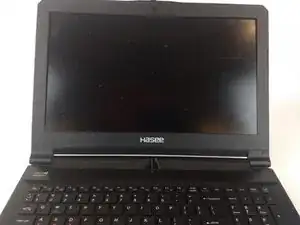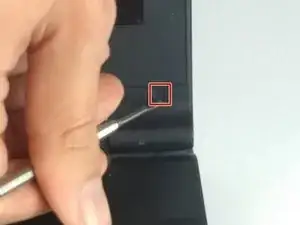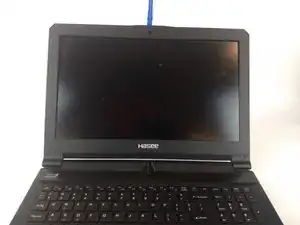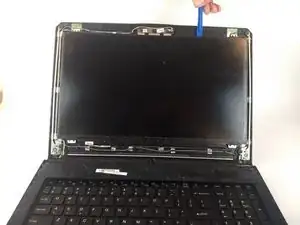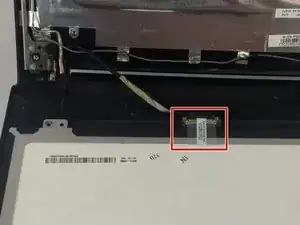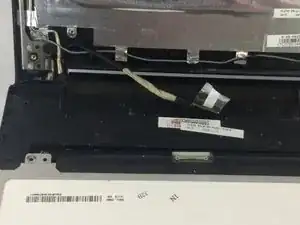Einleitung
Werkzeuge
Ersatzteile
-
-
Remove the stickers covering the screws. These are located on both corners of the screen. (Two in total)
-
Remove the two 7mm screws.
-
-
-
Use a plastic opening tool to pull the plastic screen bezel forward.
-
Remove the 4 7mm screws in the corners holding the screen up.
-
Use a plastic oping tool to pry the screen forward. Lay it on the keyboard.
-
Abschluss
To reassemble your device, follow these instructions in reverse order.