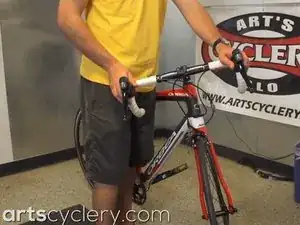Einleitung
Headset bearings are the bearings that support steering inputs. Loose headsets generally present themselves as a knocking sensation when applying the front brake. Tight headsets present as a stiff steering feel.
With this guide, no matter which of these problems you are experiencing, you'll know how to fix it.
Werkzeuge
-
-
If you feel a knocking sensation when pulling the front brake and rocking the handlebars forward and back, then the headset needs to be tightened.
-
Turning the handlebars 90 degrees and repeating the process can help to ensure that any knocking sensations are not coming from play within the brake mechanism.
-
-
-
Torque the bearing preload adjustment bolt on your stem cap just enough so that the knocking goes away.
-
Torque required is usually in the 2-3nm range.
-
If the steering feels rough or sluggish after tightening down the headset bearing preload bolt when turning your handlebars from side to side, you’ve over-tightened the headset.
-
Back it off an eighth or a quarter of a turn and check it again by turning the handlebars from side to side and pulling the front brake and rocking the handlebars front to back to feel for any knocking.
-
-
-
If no amount of tightening eliminates the knocking, add a two or five millimeter spacer under your headset top cap to increase the available range of adjustment.
-
-
-
Once you get a smooth steering feel without any knocking when performing the front brake test, your done with the adjustment and it is time to tighten the stem steerer clamping bolts.
-
Align the stem with the front wheel and torque the steerer clamp bolts to the manufacturer’s recommended torque spec.
-
To reassemble your device, follow these instructions in reverse order.