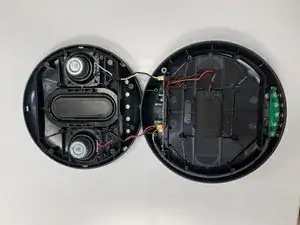Einleitung
Werkzeuge
-
-
Use a Phillips #0 screwdriver to remove the twelve screws around the perimeter of the inner plastic shell.
-
Remove the inner shell from the back case.
-
-
-
Use a pair of tweezers to disconnect the yellow wire from the motherboard by pinching the input and pulling away from the motherboard.
-
Abschluss
To reassemble your device, follow these instructions in reverse order.