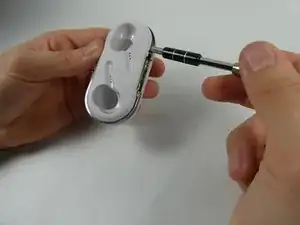Einleitung
The following will accurately show how to access the motherboard inside of the earbud charging case if it is in need of replacement due to damage from a possible collision or dropping of the case.
Werkzeuge
-
-
Use a spudger or other prying tool to gently pry open the case from the metal hinge that connects the white part of the top and bottom of the case together.
-
-
-
Using the spudger, going from the back of the case where the hinge used to be, pry the earbud charging housing up and remove it.
-
-
-
Use a Torx screwdriver to gently remove the six screws on the silver ring that holds in the motherboard and charging station.
-
-
-
Pull the silver bracket from the base of the case to reveal the motherboard.
-
Lift up and pull the motherboard out of the case.
-
To reassemble your device, follow these instructions in reverse order.