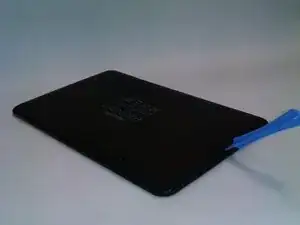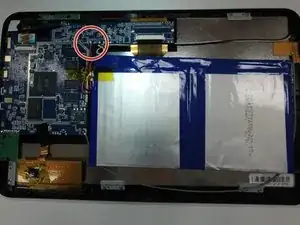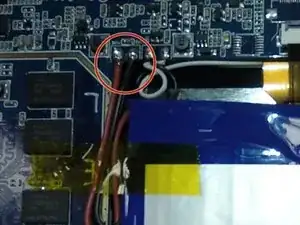Einleitung
After years of service your battery may be weak or no longer hold a charge. This guide replaces your battery with a new one.
Werkzeuge
-
-
Place the new battery in the same location and connect the wires the same way as the previous battery.
-
Abschluss
To reassemble your device, follow these instructions in reverse order.