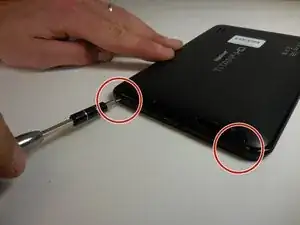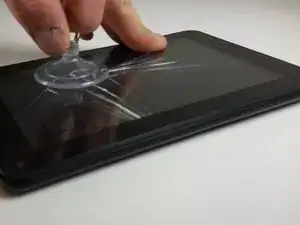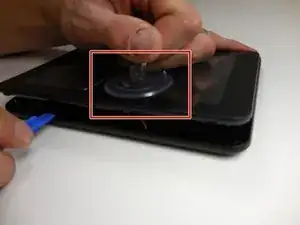Einleitung
Disassembling the Hipstreet Titan 2 HD cover is a simple 5-10 minute process that is essential to fixing any component in the device.
Werkzeuge
-
-
Insert the plastic opening tool between the screen cover and rear cover of the tablet.
-
Grasp the small suction cup.
-
-
-
Slide the plastic opening tool along device edge to separate the screen cover from the rear cover.
-
Pull upward on the small suction cup handle while sliding the opening tool.
-
Abschluss
Congratulations your tear down is complete. To reassemble your device, follow these instructions in reverse order.