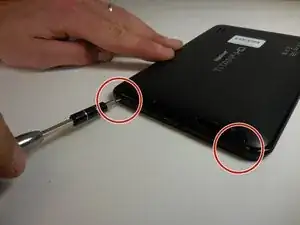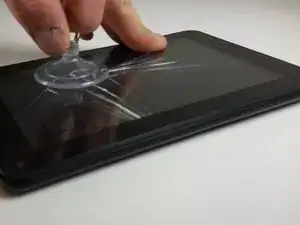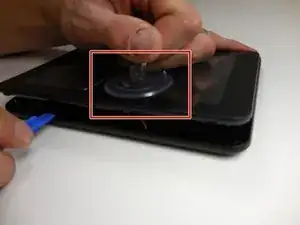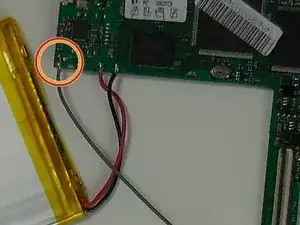Einleitung
This guide will allow users to replace the screen components on the tablet. This is a moderately simple process. Users will need a replacement screen to complete the process.
Werkzeuge
-
-
Insert the plastic opening tool between the screen cover and rear cover of the tablet.
-
Grasp the small suction cup.
-
-
-
Slide the plastic opening tool along device edge to separate the screen cover from the rear cover.
-
Pull upward on the small suction cup handle while sliding the opening tool.
-
-
-
Remove screen solder connector with solder removal tool.
-
Solder new screen wire to circuit board with soldering tool.
-
To reassemble your device, follow these instructions in reverse order.
2 Kommentare
Your step 11 is irrelevant since this look like it is the wifi antenna.
The other end of this wire is not connected to the screen. I suggested removing gently the other end from the casing (it's held with adhesive) and so, no soldering at all to do.
Otherwise, great guide! Thanks!
kamen99 -
OK, so I cracked my screen and I cracked it today so I went on there to do the usual, you know? Well when I turned it on, my password lock started bugging out! (I thought a was being hacked) I am worried to do this (Step - Step thing) because I am just a child (NOT A SMALL ONE DON'T REALLY WORRY!) and my parents will be disappointed in me, I got this for my birthday! But this one is a white HipStreet tablet, one of those fancy new ones, I checked it out to see if it was actually a crack so I took off my screen protector and I felt it, but no, no! It was a crack but I couldn't feel it! I thought it was REALLY in the tablet, like through the hard-drive and wires and stuff like that, please help me I don't want to get in trouble, I can't really afford another one, and my parents say "You better protect this with your entire life, because if you break this one..YOU WON'T GET ANOTHER!" (I had 2 tablets along time ago, I broke them both, OH PLEASE I WAS A SMALL CHILD!) So please help me, Thank - You!