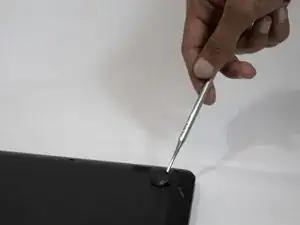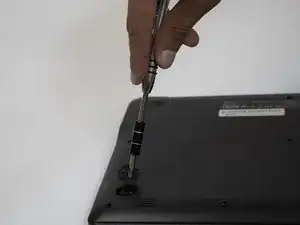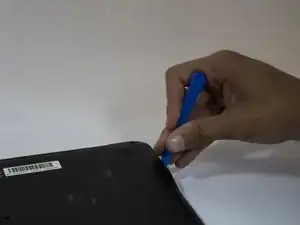Einleitung
Replacing the back panel on your Chromebook C11 is a simple process, and is a great way to make it look like new again. This guide demonstrates how to properly remove and replace the back panel on a Hisense Chromebook C11. For this replacement it requires the iFixit opening tool, if you are not well know to the tool follow this link to learn more about it. (iOpener Anleitung)
Follow the steps below to safely and successfully fix it.
Werkzeuge
Abschluss
To reassemble your device, follow these instructions in reverse order.