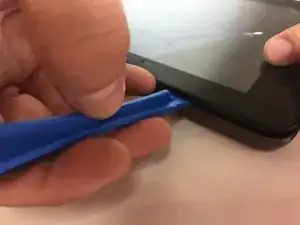Einleitung
Werkzeuge
-
-
Using a plastic opening tool, carefully place under one corner of the battery.
-
Move around edges of the battery to lift it off of the tablet.
-
Remove battery from tablet.
-
Abschluss
To reassemble your device, follow these instructions in reverse order.
2 Kommentare
would be nice to actually have replacement battery avaible to buy new battery
Where could one buy new battery?