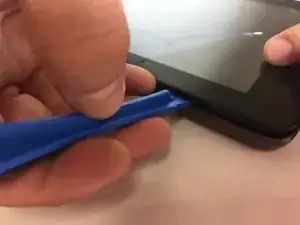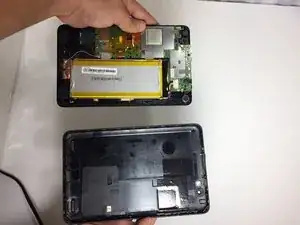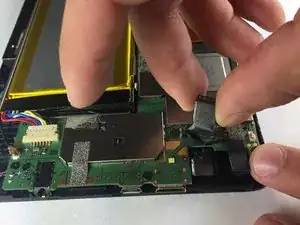Einleitung
Werkzeuge
-
-
Using a metal or nylon spudger, begin to peel the tape from the motherboard that it is attached to the camera.
-
Abschluss
To reassemble your device, follow these instructions in reverse order.