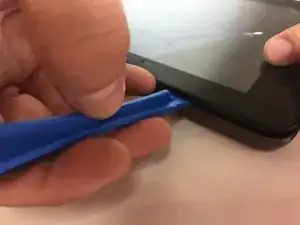Einleitung
Replacing the speakers is simple enough. All that is required is a plastic pry tool and a few
minutes of time. It is recommended to perform this procedure in a will-lit area, as there is not
much contrast between many of the components on this device.
Werkzeuge
-
-
Using a plastic opening tool, carefully place under one corner of the battery.
-
Move around edges of the battery to lift it off of the tablet.
-
Remove battery from tablet.
-
-
-
Using a plastic opening tool, carefully place under one corner of each speaker
-
Remove both speakers
-
Abschluss
To reassemble your device, follow these instructions in reverse order.