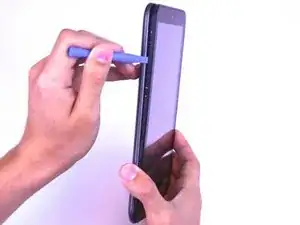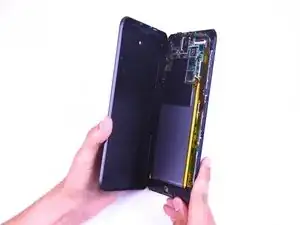Einleitung
After extended use, the charging port may be worn down. If the device will not power on after charging, the charging port may be defective.
Werkzeuge
-
-
Remove the back cover of the device using a combination of both plastic opening tools.
-
Use your plastic opening tool pry open a corner of the device, then continue down the side of the device with the tool to completely open the device.
-
Abschluss
To reassemble your device, follow these instructions in reverse order.