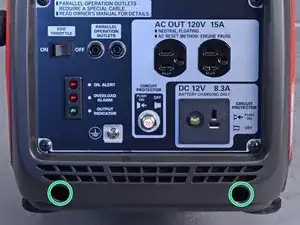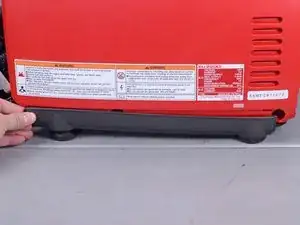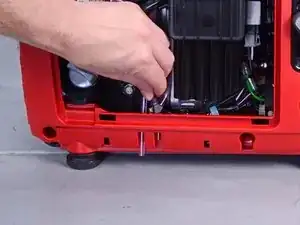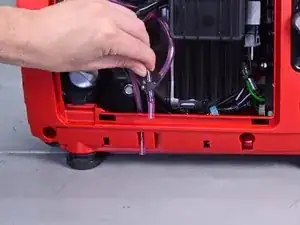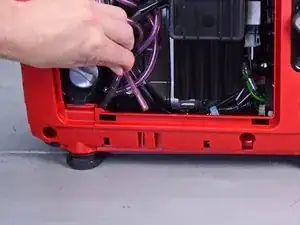Einleitung
This guide shows how to remove the outer covers for the Honda EU2200IT generator. This is necessary in order to access many internal parts of the generator.
Werkzeuge
Ersatzteile
-
-
Grab the plastic housing at the end of the spark plug wire.
-
Pull firmly to disconnect the wire from the spark plug.
-
-
-
Remove the four screws securing the front cover:
-
Two Phillips screws
-
Two Phillips screws (one on each side)
-
-
-
Swing the top edge of the front cover away from the generator.
-
Pull the front cover away slightly away.
-
-
-
Remove the fasteners securing the left (non-access) cover:
-
Two Phillips screws
-
Two 10 mm bolts
-
-
-
Slide the vent and drain tubes out of their cover ports along the bottom of the right cover.
-
Abschluss
To reassemble your device, follow these instructions in reverse order.