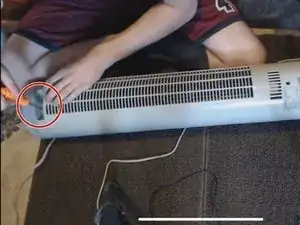Einleitung
This guide will show a step-by-step process of how to remove your old broken or dirty fan blades and replace them with a new ones. It will also provide some hacks to stop your fan from making the rattling noise. Unplug your fan. While the blades are covered by a grate, you should never attempt to clean a fan while it’s plugged in. It is highly recommended to wear a mask and protective eyewear to avoid the dust particles from the fan blades. Also, make sure not to drop any of the lubricant greases in the ball bearing. Unplug your fan. While the blades are covered by a grate, you should never attempt to clean a fan while it’s plugged in. This process only applies to traditional tower fans, so if you have a bladeless fan, the process will vary. Good luck!
Werkzeuge
-
-
Lay the fan horizontally and remove the base by unscrewing the locking nut from the fan housing.
-
-
-
Remove the 3” wing screw on the bottom of the fan.
-
Remove the 3” screws (4) on top of the fan
-
-
-
Carefully open up the fan housing in half by pulling the front and back parts away from each other. The motor attached with the fan blade should be seen.
-
-
-
Remove the two screws connecting the metal bracket with the fan blade. The metal bracket can be taken out now.
-
-
-
Carefully take the fan blades out by grabbing them firmly and lifting it towards us.
-
Gently clean the inner surface of the fan with a cloth or vacuum cleaner to clean all the dust that it has collected over the period of usage.
-
-
-
To fix the rattling noise, carefully apply lubricating grease around the blade drum’s shaft.
-
-
-
To stop the new fan blades from vibrating, adjust the screws around the metal bracket and motor shaft tightly. Place the other half of the case and screw it again in place.
-
To reassemble your device, follow these instructions in reverse order. Follow this guide to self-service your tower fan yourself saving lots of money!
Ein Kommentar
Where can I buy the fan blades
Dan Man -