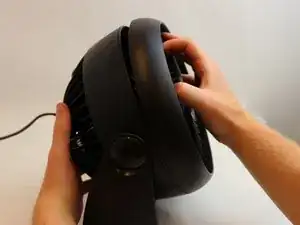Einleitung
If your Honeywell Turboforce Air Circulator is not working when you turn the device on, you may have a dead motor which needs replacing. Our guide will help show you how to properly remove the dead motor.
Werkzeuge
-
-
Using a Phillips #1 screwdriver, remove the six 15mm screws on the outer ring of the back of the fan holding the frame together.
-
-
-
Remove the two 36mm screws on the metal plate behind the blades using the Phillips #1 screwdriver.
-
-
-
Carefully pull the motor forward out of its resting position and tilt it forward revealing the back of the motor.
-
To reassemble your device, follow these instructions in reverse order.
4 Kommentare
What is the motor parts details to procure elsewhere?
Hi informative guide but first how do we get the new motor how do you remove the blade nut to remove the blade from the old motor shaft
Given the difficulty of finding a replacement motor with three speeds and the correct mounting configuration, it makes more sense to buy a new model of this fan. Much faster, too.
Sprockets John