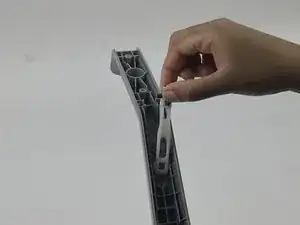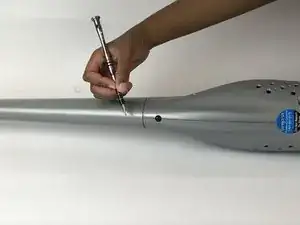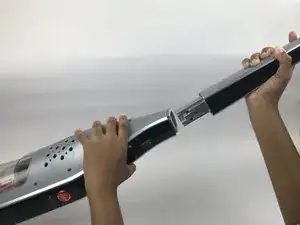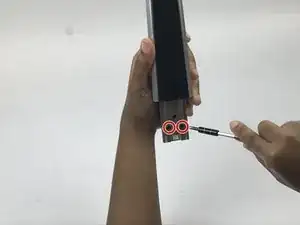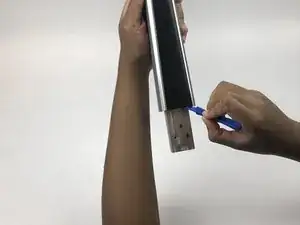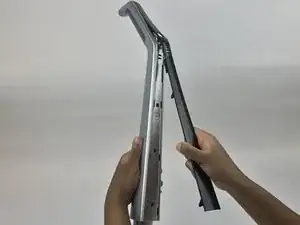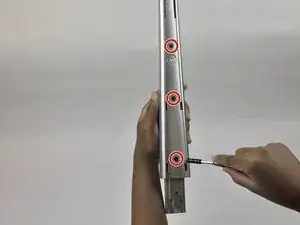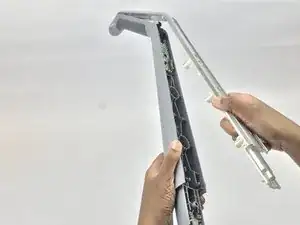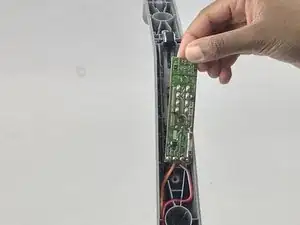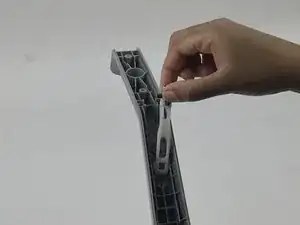Einleitung
This guide will show you how to replace the internal switch inside the handle. This guide will be identical to the motherboard guide with a few extra steps. This would be needed if the power button is no longer working in the handle.
Werkzeuge
Abschluss
To reassemble your device, follow these instructions in reverse order.