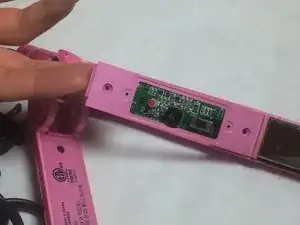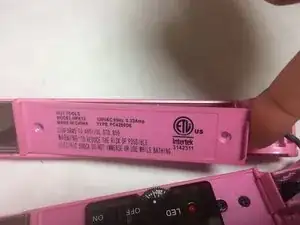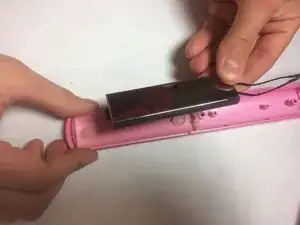Einleitung
This guide will show you how to replace the hot plates on your HPK12. Do not begin working on your device without unplugging it from the wall.
Werkzeuge
-
-
Remove round plastic cover near cord base by prying under the side with the metal spudger.
-
Flip the device and remove the other round plastic cover near the base of the cord.
-
Use the Phillips #1 screwdriver to remove the 5.5mm PH1 screw and washer under the plastic cover and set both aside.
-
-
-
Lift back plastic cover to expose spring assembly.
-
Grip the exposed end of the spring assembly and remove it.
-
-
-
Use the JIS #0 screwdriver to remove the two 3.5mm “J0” screws that attach the control assembly cover to the flat iron base.
-
-
-
Lift upward on the control assembly cover to remove it from the flat iron base.
-
Remove dial and switch cover and set aside.
-
-
-
Use your JIS #0 screw driver to remove the two 6mm “J0” screws that are attached to the flat iron base and set them aside.
-
Lift the backing plate upwards to remove it from the flat iron.
-
Use the Phillips #0 screwdriver to remove two 4mm “PH0” screws that attach the circuit assembly to the flat iron base.
-
-
-
Flip device to access the non-control assembly flat iron arm and remove two 3.5mm “J0” screws that attaches cover to flat iron base.
-
To reassemble your device, follow these instructions in reverse order.