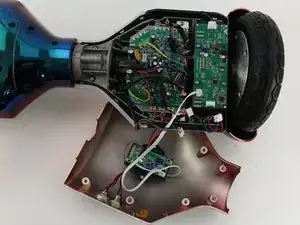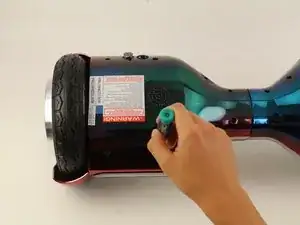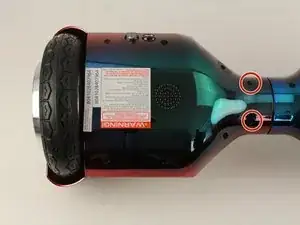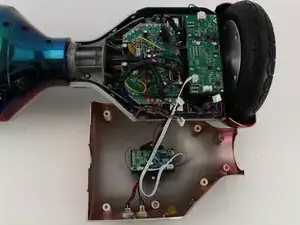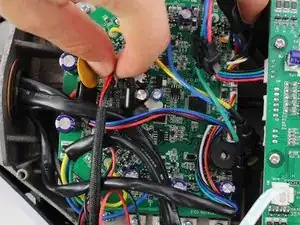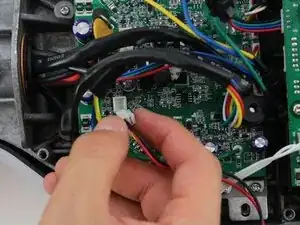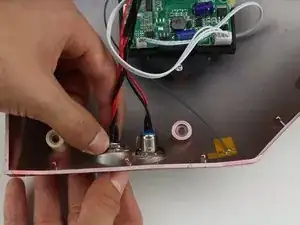Einleitung
Does your Hover-1 Horizon not turn off? This is a guide to show you how to replace the power button, the most likely cause of your issue. This guide requires a Phillips #2 and a Phillips #1 screwdriver.
Werkzeuge
-
-
Unscrew the power button by holding the front and twisting the back nut counter-clockwise.
-
Push the power button through the base plate to remove.
-
Abschluss
To reassemble your device, follow these instructions in reverse order.